

With Tableau, you can easily create beautiful visualizations from your data and share with a click.
Create an account and download either Tableau or Tableau Public v.10+.
Using the web data connector, you can connect Tableau to your data.world account:
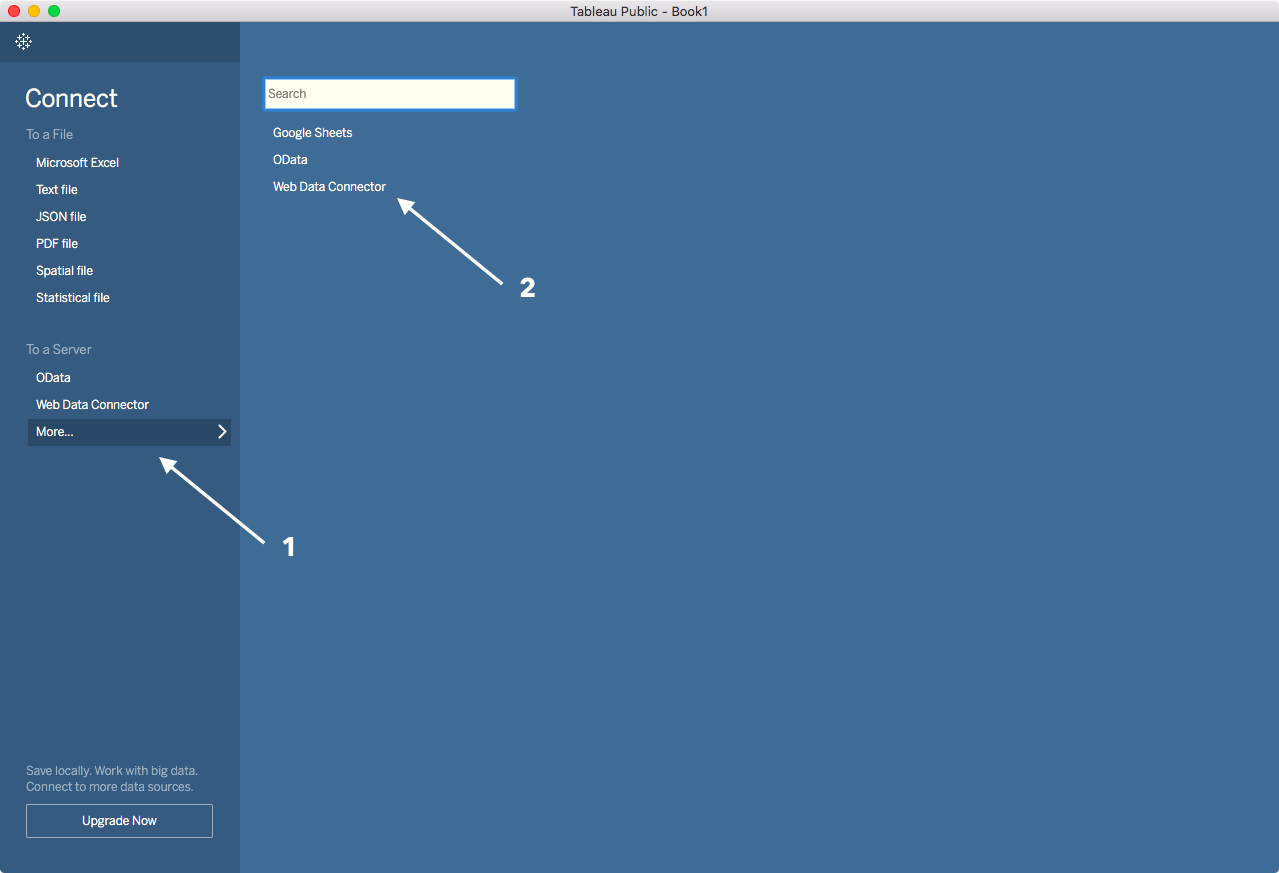
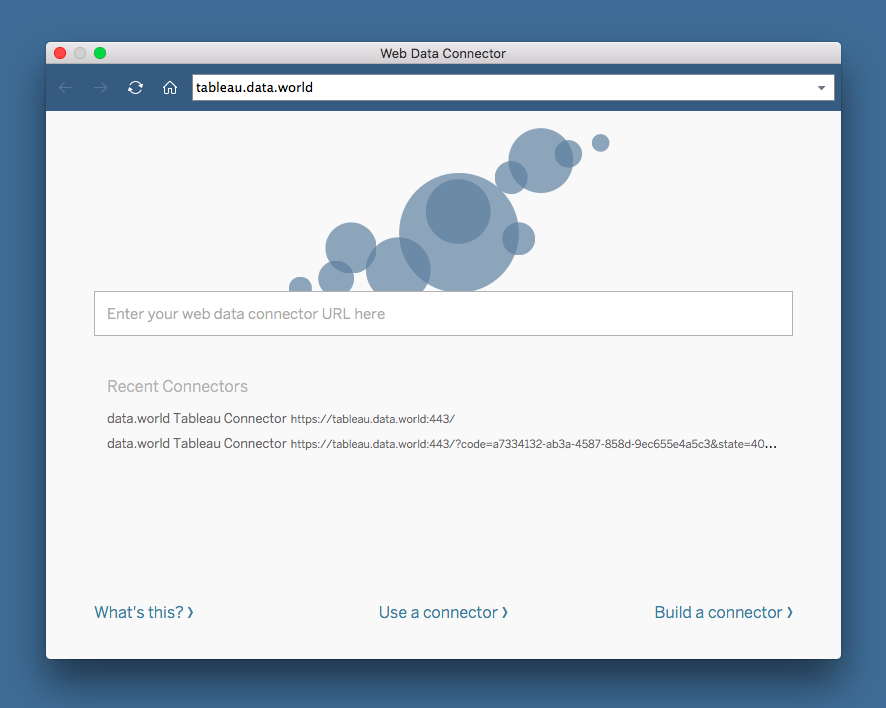
Once you are connected to data.world, you can begin choosing data to visualize.
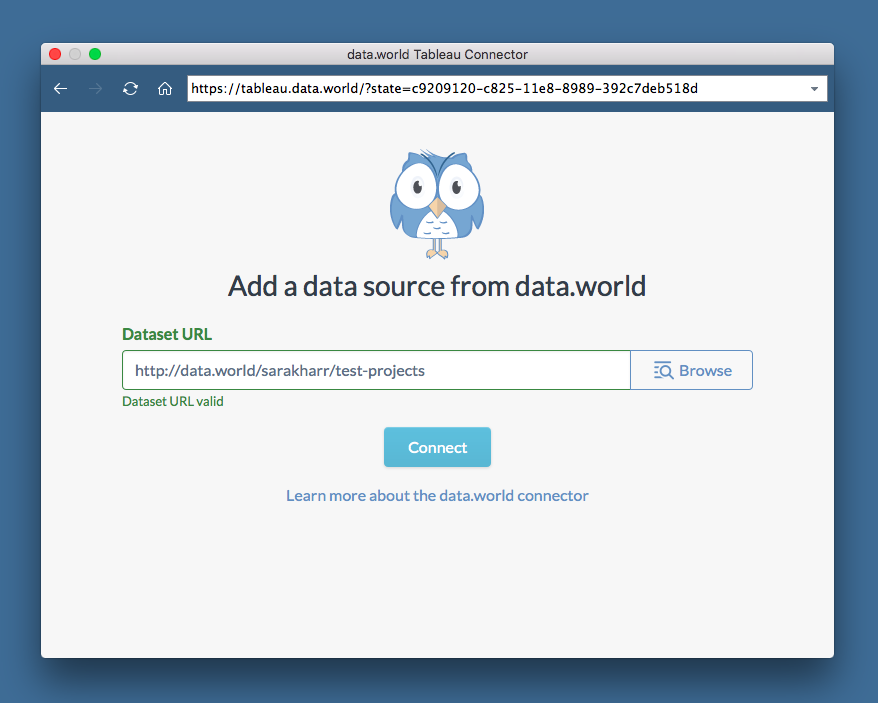
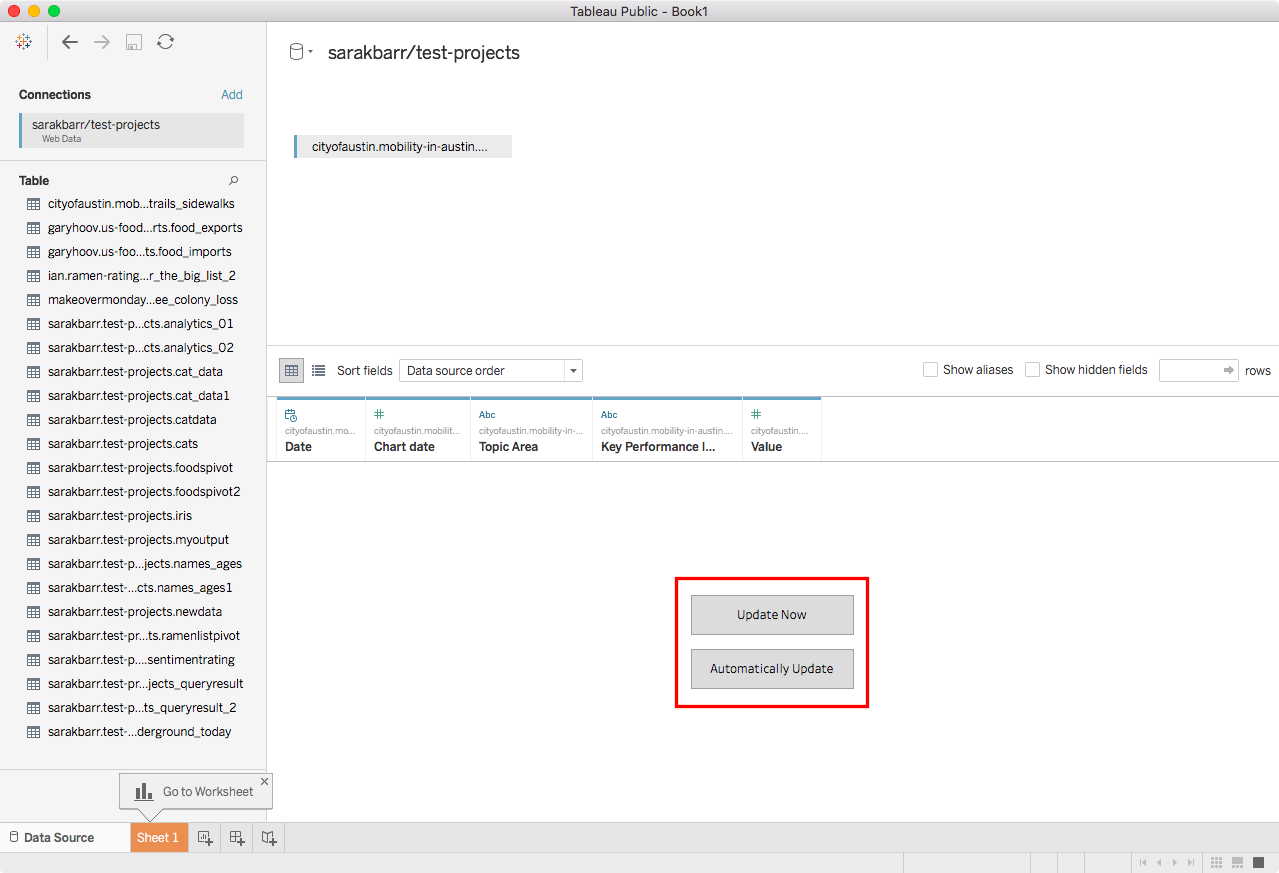
3. Create your visualizations!
Here are a few things you can do with Tableau and data.world: