Easily subscribe to data projects, datasets, and accounts to stay up to date with the data you're interested in. You'll get notifications in Slack, including:
Projects: When a new dataset, file, or insight is added
Datasets: When a file is added or updated
Accounts: When a user creates a new dataset or project
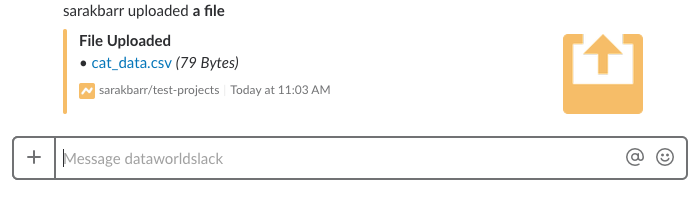
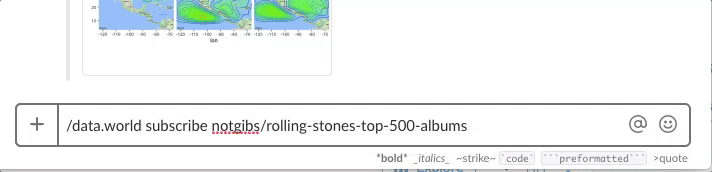
Subscribing is easy! Simply use the following commands:
Subscribe to a data project:
/data.world subscribe project_url
Subscribe to a dataset:
/data.world subscribe dataset_url
Subscribe to an account:
/data.world subscribe account
Quickly expose important information on a dataset, project, or insight in your Slack conversations.
View the contents of a dataset, project, or insight and explore further
Navigate directly to a dataset file with fewer clicks
Subscribe easily with one click
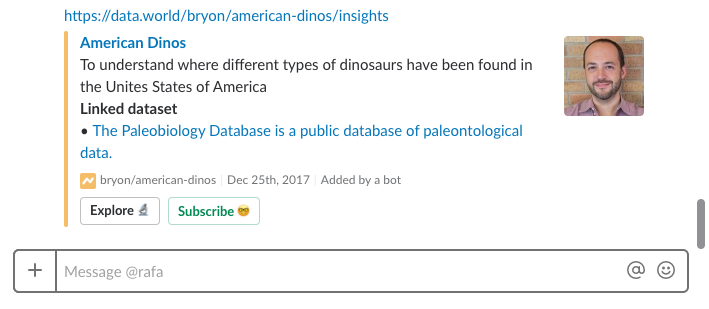
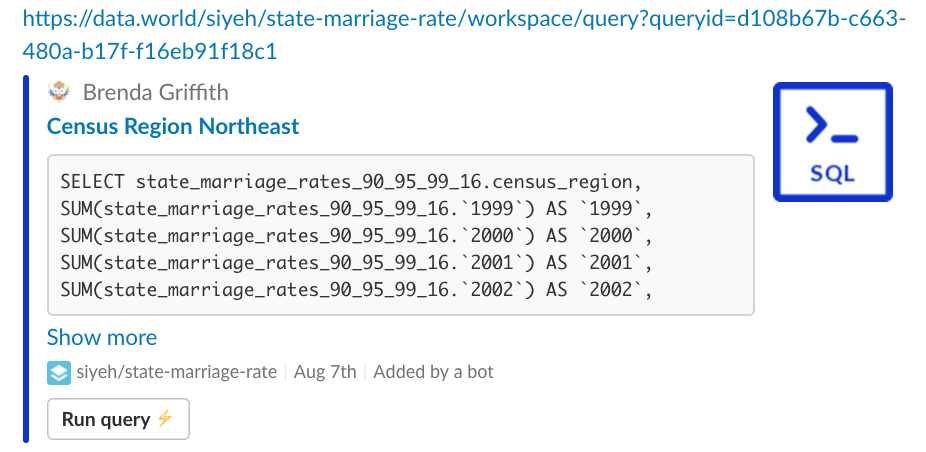
Dig into specific queries by sharing a rich query link:
View the entire contents of a query (SQL or SPARQL)
Click Run Query to run the query in data.world with one click
Using data.world & Slack together, you can quickly and easily manage subscriptions so you can stay up to date without the clutter.
You can quickly see what you're subscribed to using the command:
/data.world list
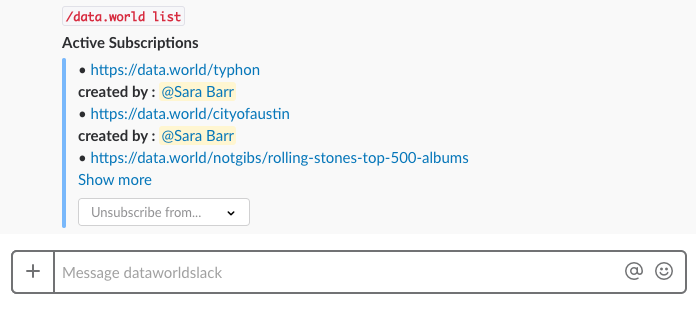
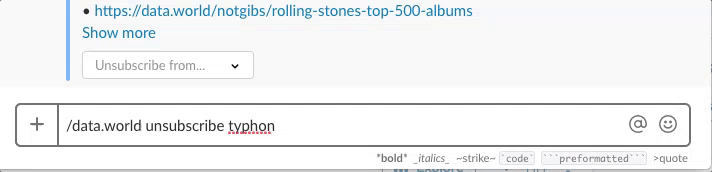
Done following an account, project, or dataset? Unsubscribing is easy! Simply use the following commands:
Unsubscribe from a data project:
/data.world unsubscribe [owner/projectid]
Unsubscribe from a dataset:
/data.world unsubscribe [owner/datasetid]
Unsubscribe from an account:
/data.world unsubscribe [account]
data.world's Integration for Slack is not created by, affiliated with, or supported by Slack Technologies, Inc..