

Connect to all your data sources and replicate your data on data.world with Stitch's best-in-class ETL service.
With Stitch's interface, you can easily choose data that you'll replicate to data.world:
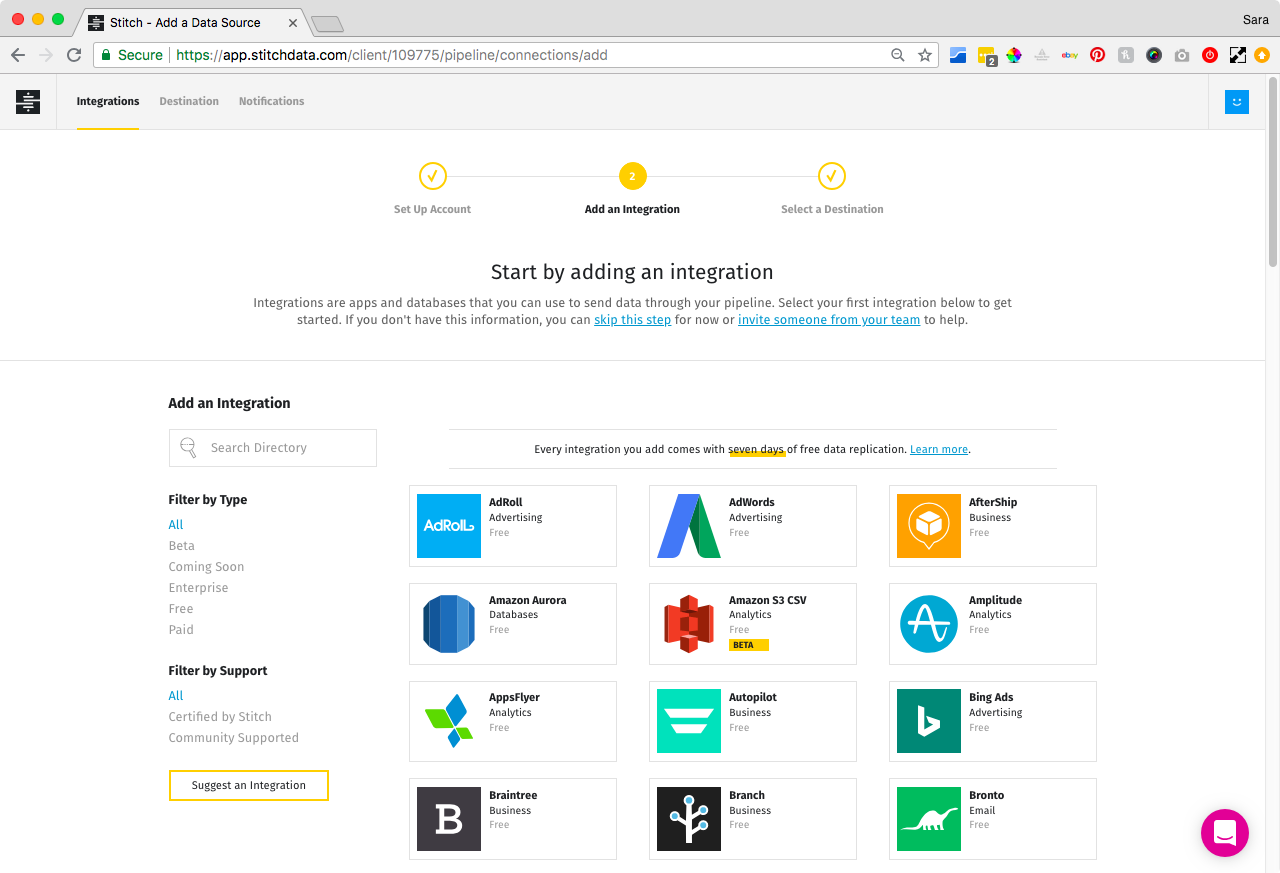
After choosing your data source, you can quickly choose and configure data.world as a destination for your data.
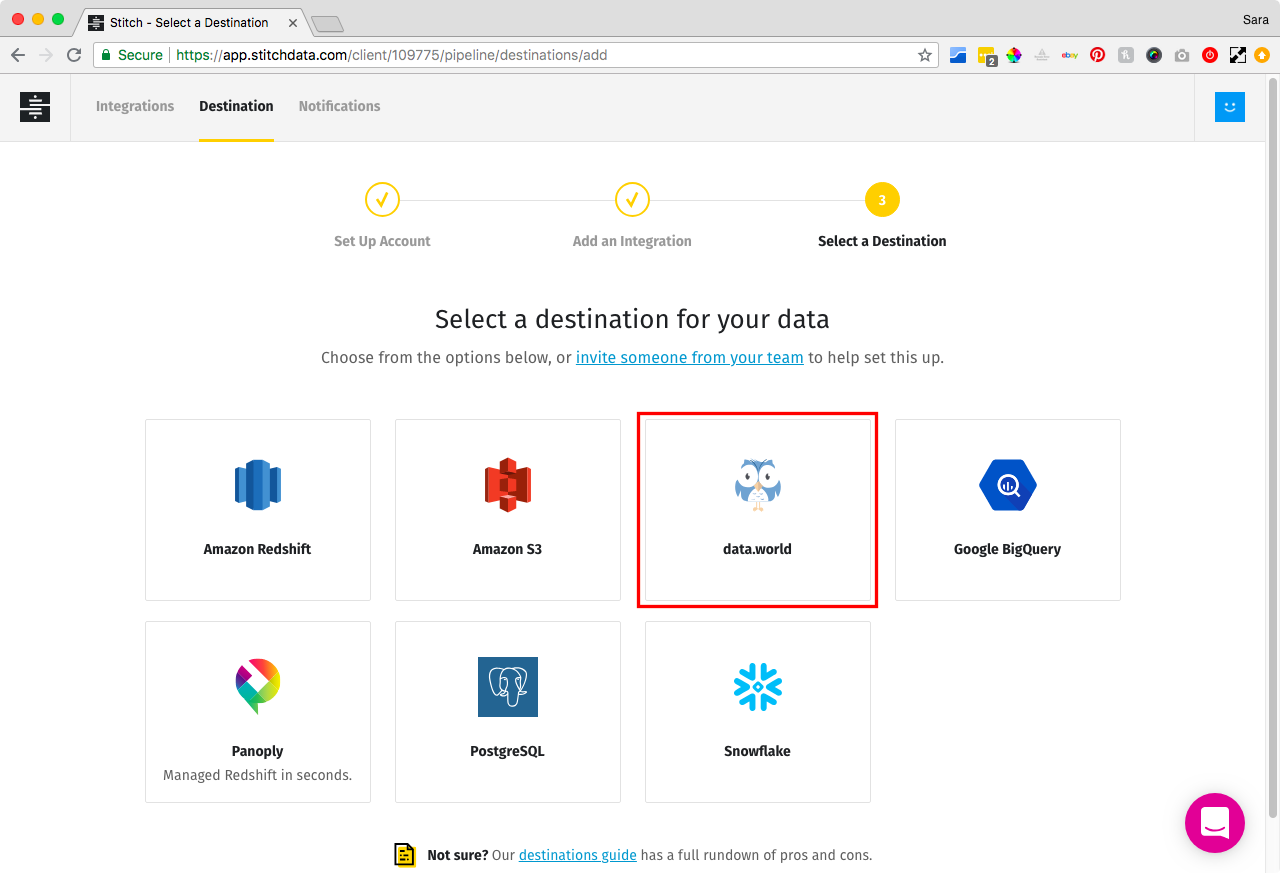
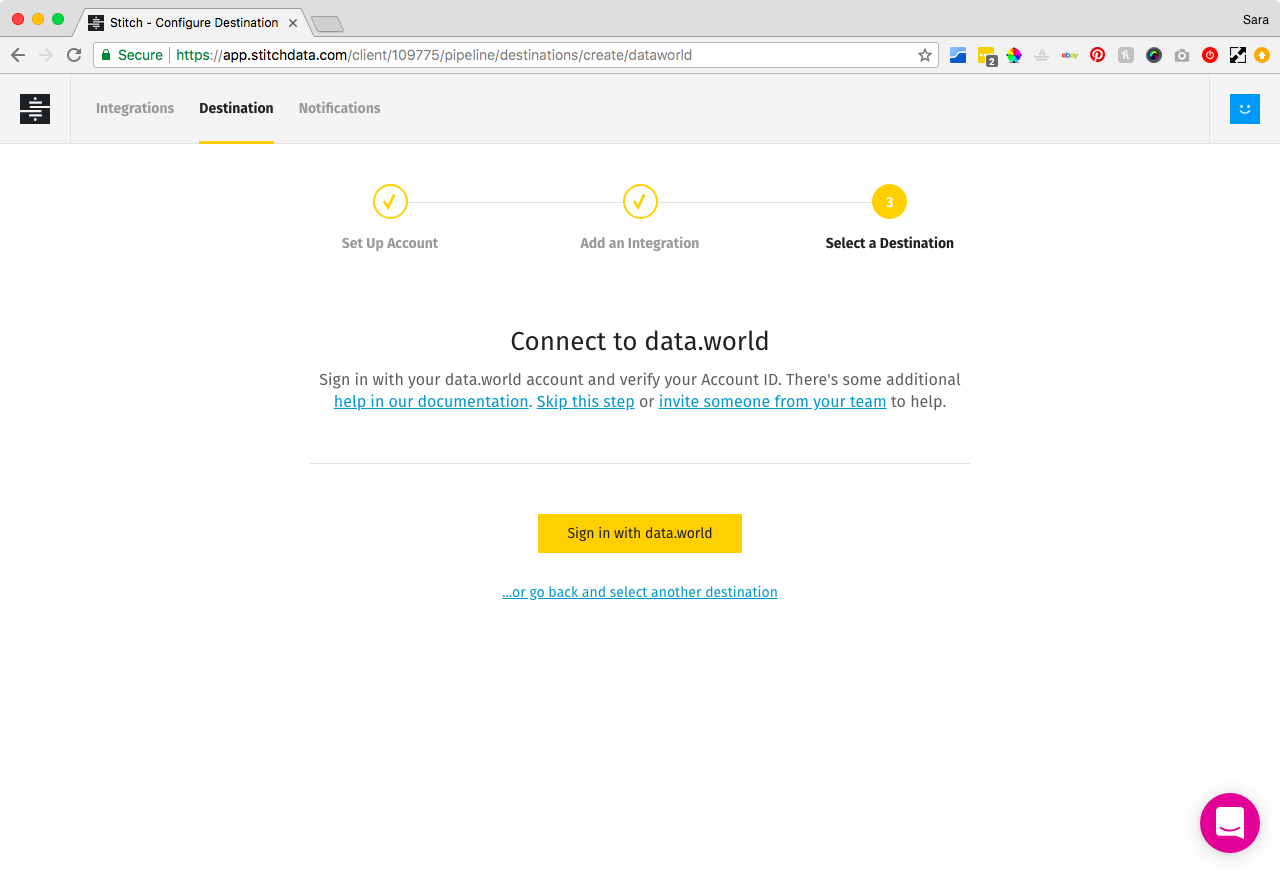
Here are a few things you can do with Stitch and data.world: