

Plotly allows you to easily query your data.world data and create a variety of modern visualizations to highlight your findings.
You can easily open a file in Plotly from your data.world dataset:
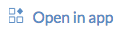 option and select Plotly in the resulting modal.
option and select Plotly in the resulting modal.
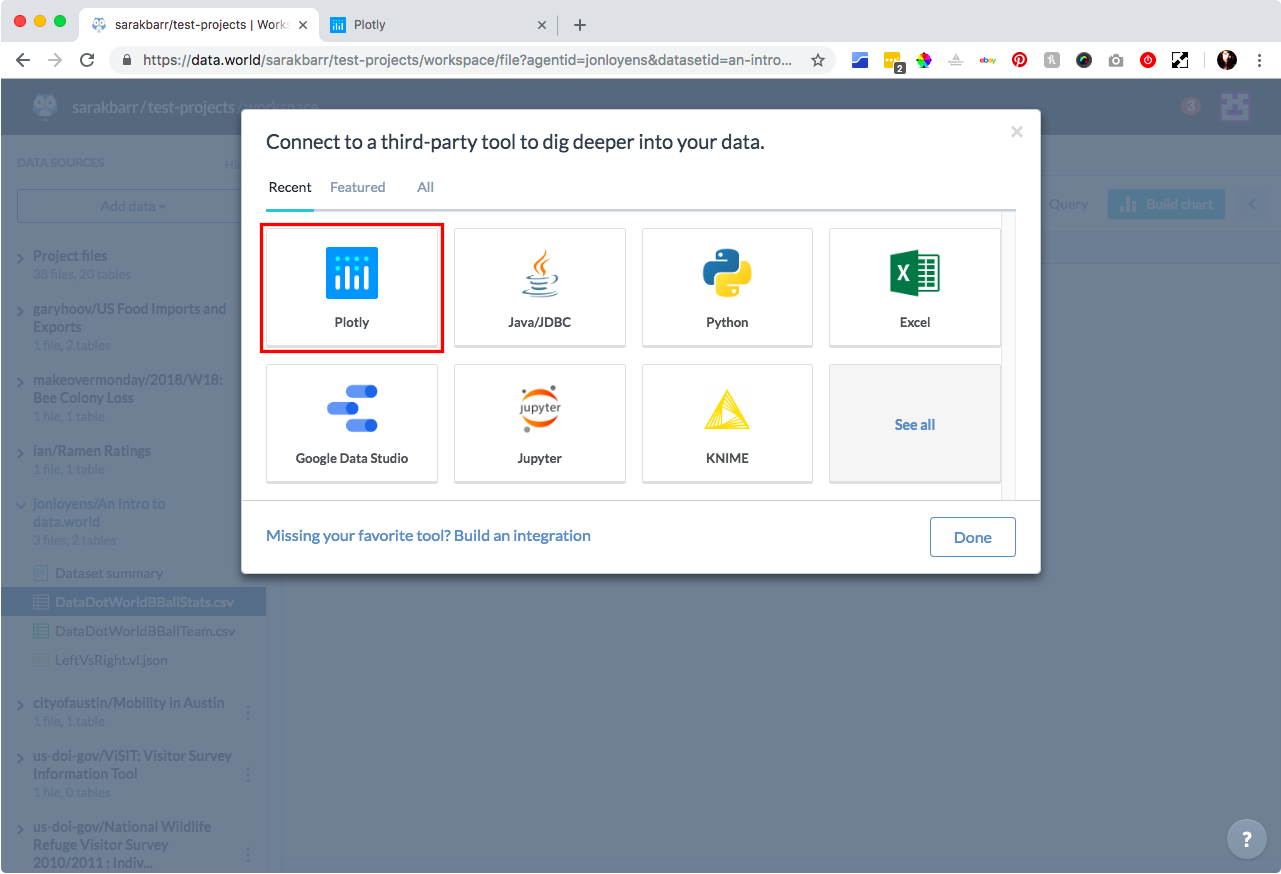
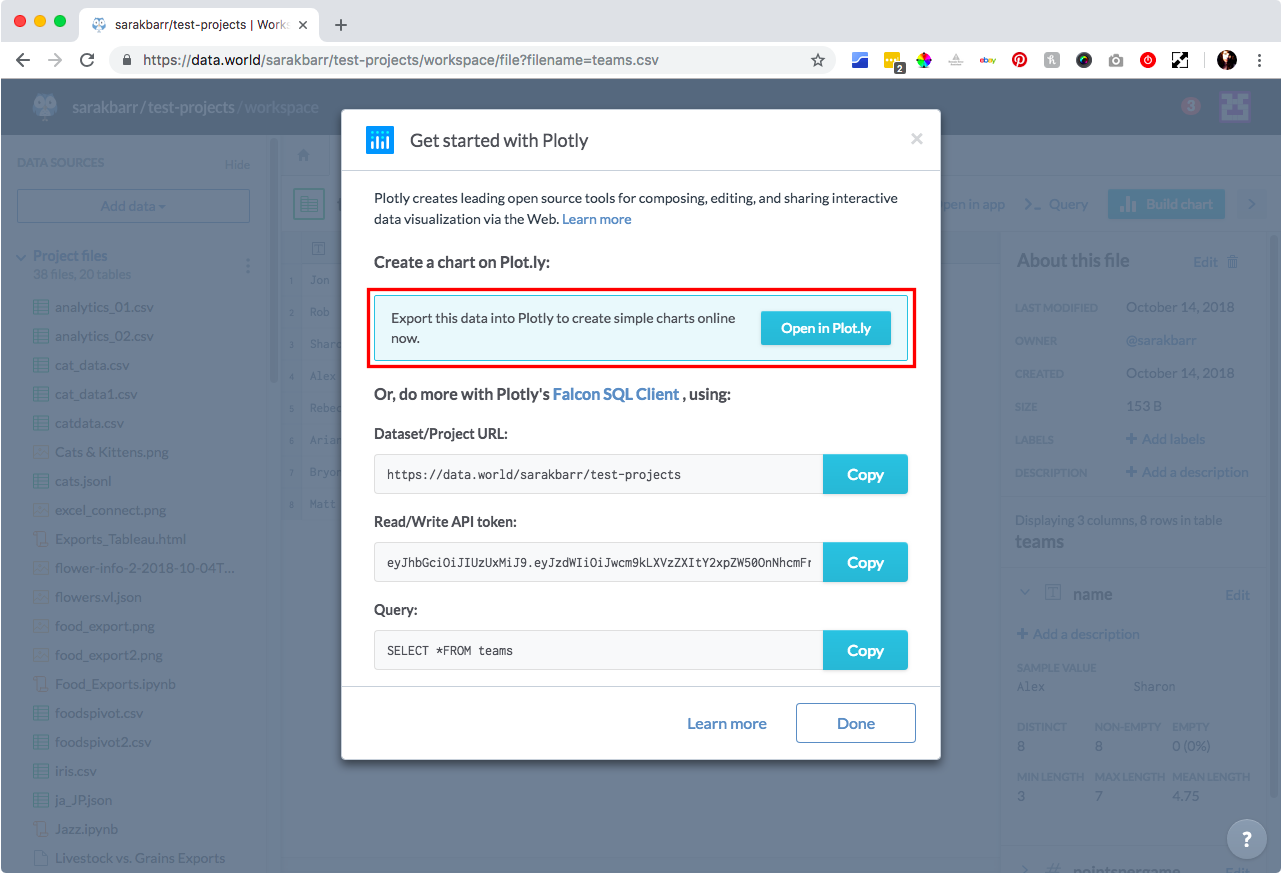
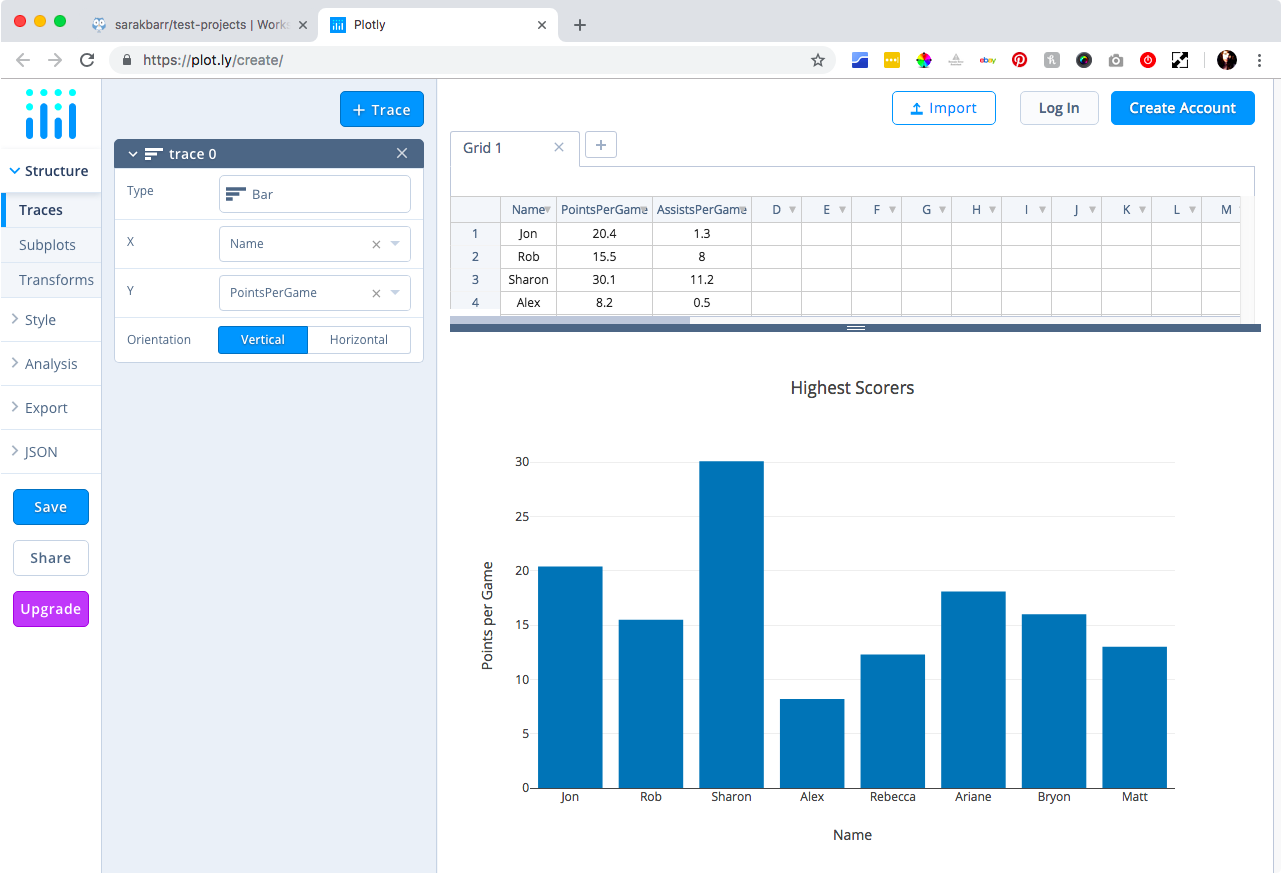
If you're looking for more flexibility, you can use Plotly's Falcon SQL Client to query data next to inline visualizations:
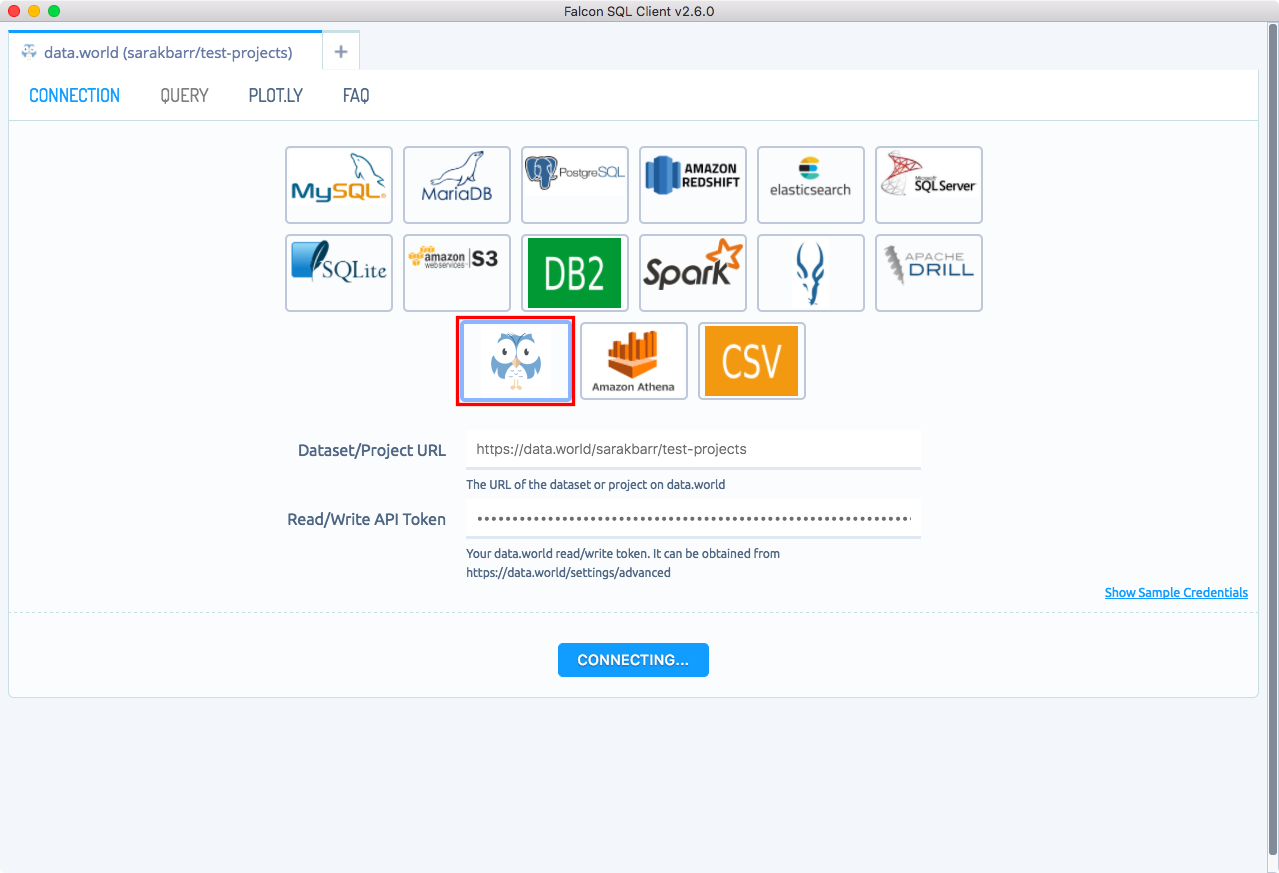
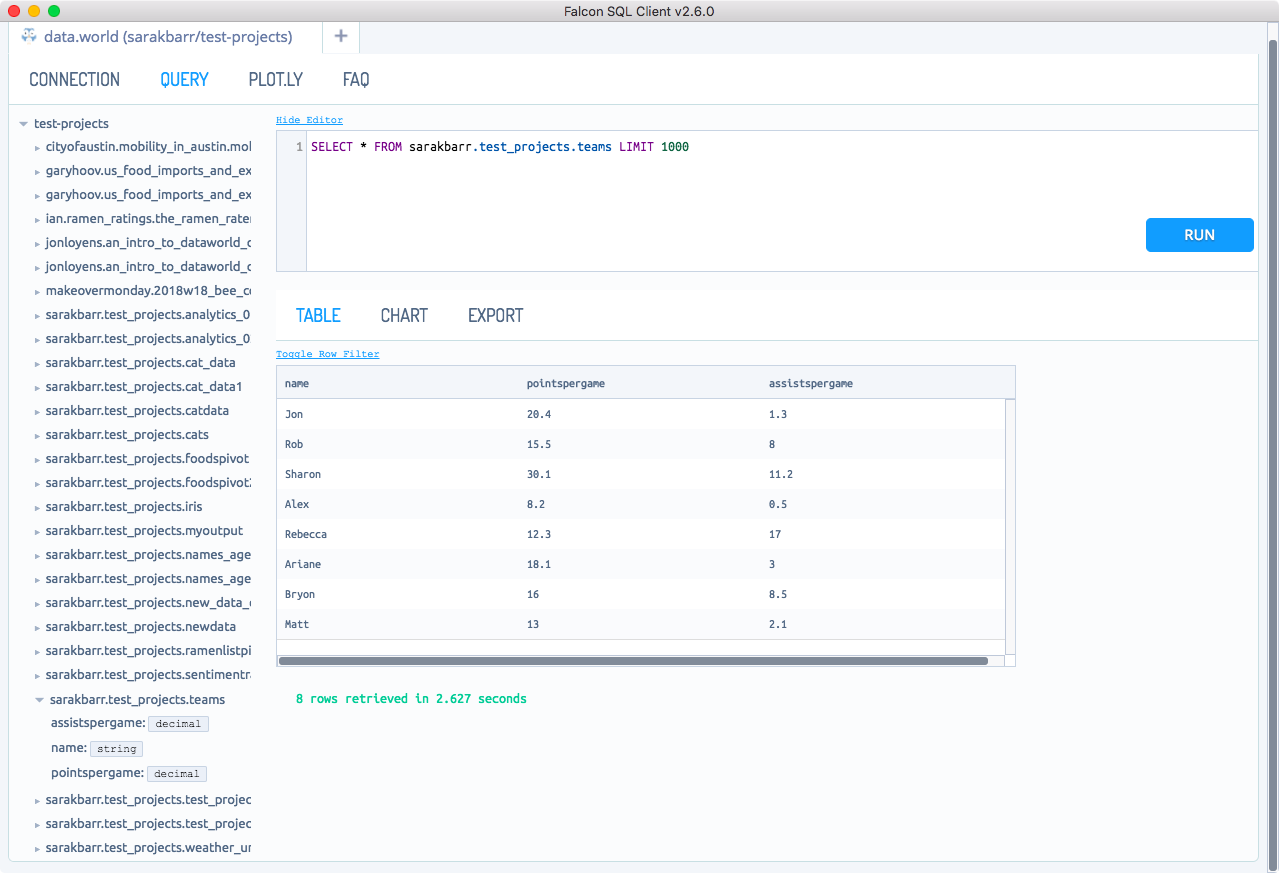
Here are a few things you can do with Plotly and data.world:
@(shareable_link) notation.